Changelog
Changelog
Changelog
Updates from AutoApplier
Product release updates
Version 3.0.0
October 14, 2024
Comprehensive UI Overhaul
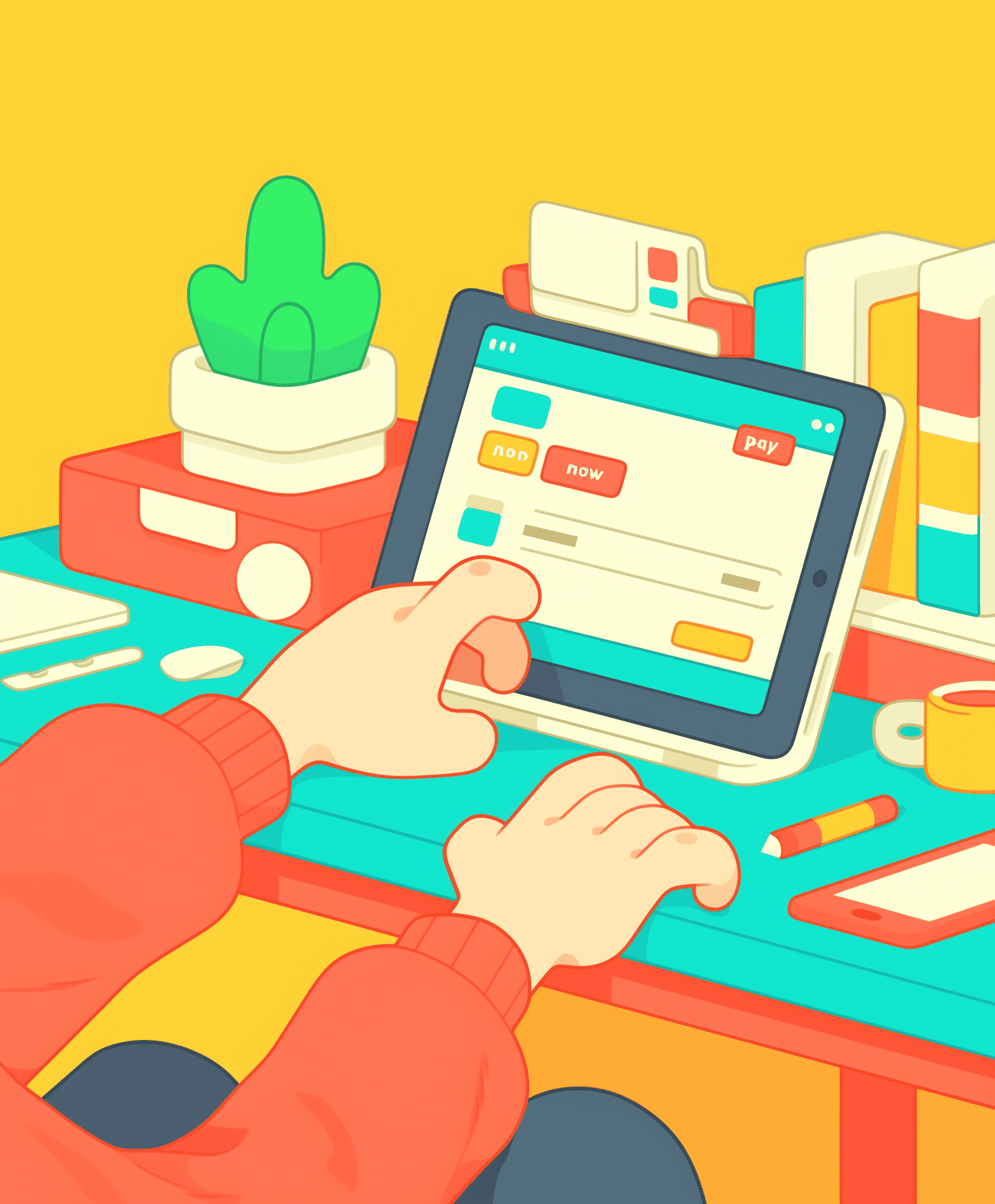
We're thrilled to announce a complete redesign of our user interface with version 3.0.0. This major update brings a fresh, modern look to the entire application while significantly improving usability and accessibility.
The new interface features a cleaner, more intuitive layout that allows users to navigate effortlessly between different sections of the app. We've introduced a customizable sidebar that enables users to pin their most-used features for quick access. The color scheme has been updated to provide better contrast and readability, with options for light and dark modes that automatically adjust based on system preferences. We've also implemented a new typography system that enhances legibility across all devices and screen sizes.
One of the standout features of this UI overhaul is the new dashboard. Users can now personalize their workspace with a variety of widgets, including task lists, calendar views, and project progress trackers. These widgets can be resized and rearranged to suit individual workflows, providing a truly tailored experience. We've also revamped the search functionality, making it more powerful and context-aware. Users can now search across all app features from a single, omnipresent search bar, with results categorized for easy navigation.
Accessibility has been a key focus in this update. We've improved screen reader compatibility, added more extensive keyboard shortcuts, and implemented a high-contrast mode for users with visual impairments. The app now fully supports dynamic text sizing, ensuring that content remains readable even at larger font sizes. In response to user feedback, we've simplified complex workflows by introducing a new "Quick Actions" menu. This context-sensitive menu provides relevant options based on the user's current task, streamlining processes and reducing the number of clicks required to complete actions. We've also overhauled the settings panel, grouping options more logically and providing clearer explanations for each setting.
This makes it easier for users to customize the app to their liking without feeling overwhelmed by choices. Performance optimizations have been implemented alongside these visual changes, ensuring that the new interface is not only beautiful but also fast and responsive. We've reduced load times across the board and improved the app's performance on lower-end devices. This update also lays the groundwork for future improvements, with a more modular architecture that will allow us to introduce new features and refinements more rapidly in upcoming releases.
We're confident that this comprehensive UI overhaul will significantly enhance your experience with our application, making it more enjoyable and productive to use on a daily basis. We eagerly await your feedback and look forward to continuing to improve and evolve our product based on your needs and preferences.
Version 3.0.0
October 14, 2024
Comprehensive UI Overhaul
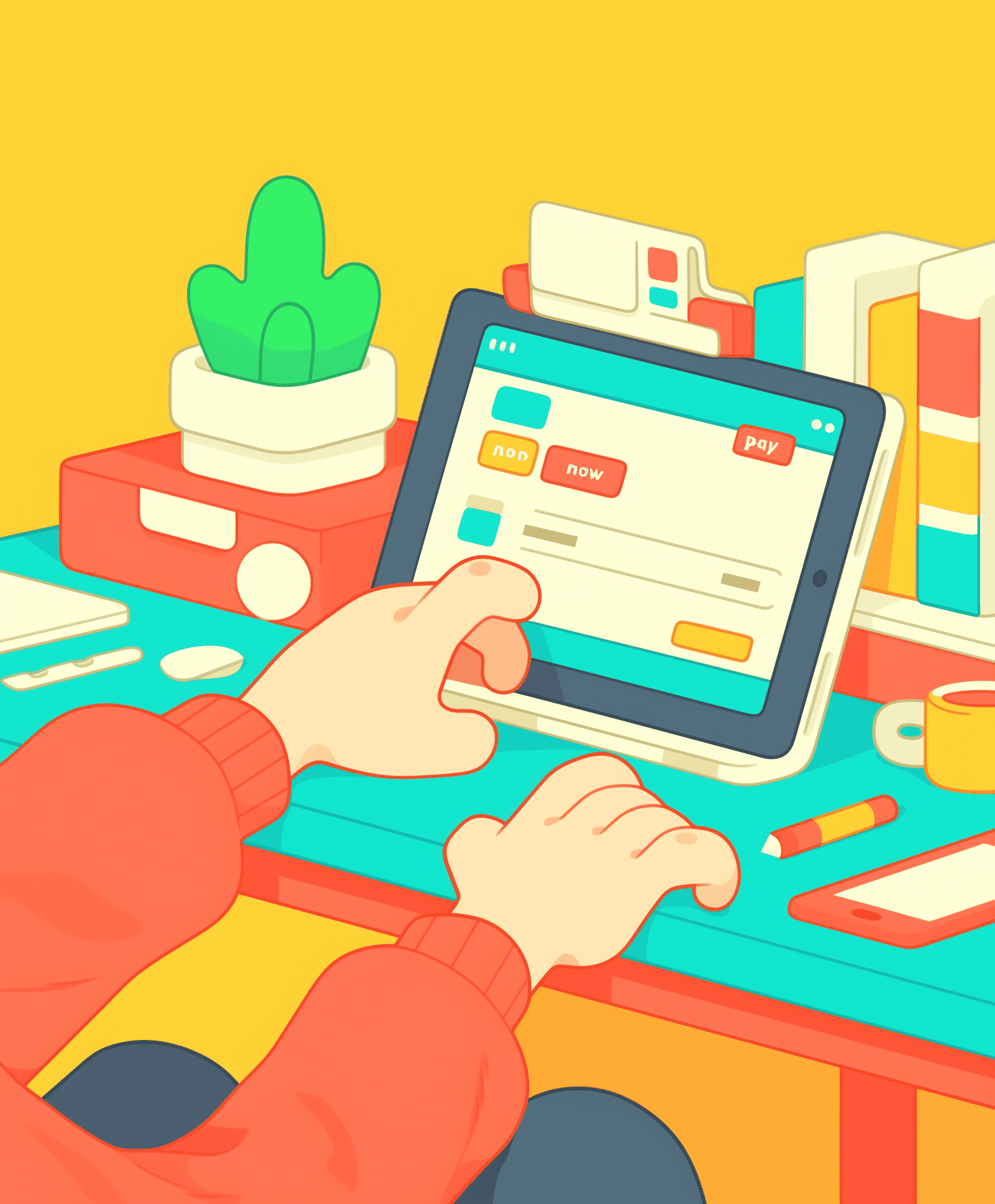
We're thrilled to announce a complete redesign of our user interface with version 3.0.0. This major update brings a fresh, modern look to the entire application while significantly improving usability and accessibility.
The new interface features a cleaner, more intuitive layout that allows users to navigate effortlessly between different sections of the app. We've introduced a customizable sidebar that enables users to pin their most-used features for quick access. The color scheme has been updated to provide better contrast and readability, with options for light and dark modes that automatically adjust based on system preferences. We've also implemented a new typography system that enhances legibility across all devices and screen sizes.
One of the standout features of this UI overhaul is the new dashboard. Users can now personalize their workspace with a variety of widgets, including task lists, calendar views, and project progress trackers. These widgets can be resized and rearranged to suit individual workflows, providing a truly tailored experience. We've also revamped the search functionality, making it more powerful and context-aware. Users can now search across all app features from a single, omnipresent search bar, with results categorized for easy navigation.
Accessibility has been a key focus in this update. We've improved screen reader compatibility, added more extensive keyboard shortcuts, and implemented a high-contrast mode for users with visual impairments. The app now fully supports dynamic text sizing, ensuring that content remains readable even at larger font sizes. In response to user feedback, we've simplified complex workflows by introducing a new "Quick Actions" menu. This context-sensitive menu provides relevant options based on the user's current task, streamlining processes and reducing the number of clicks required to complete actions. We've also overhauled the settings panel, grouping options more logically and providing clearer explanations for each setting.
This makes it easier for users to customize the app to their liking without feeling overwhelmed by choices. Performance optimizations have been implemented alongside these visual changes, ensuring that the new interface is not only beautiful but also fast and responsive. We've reduced load times across the board and improved the app's performance on lower-end devices. This update also lays the groundwork for future improvements, with a more modular architecture that will allow us to introduce new features and refinements more rapidly in upcoming releases.
We're confident that this comprehensive UI overhaul will significantly enhance your experience with our application, making it more enjoyable and productive to use on a daily basis. We eagerly await your feedback and look forward to continuing to improve and evolve our product based on your needs and preferences.
Version 3.0.0
October 14, 2024
Comprehensive UI Overhaul
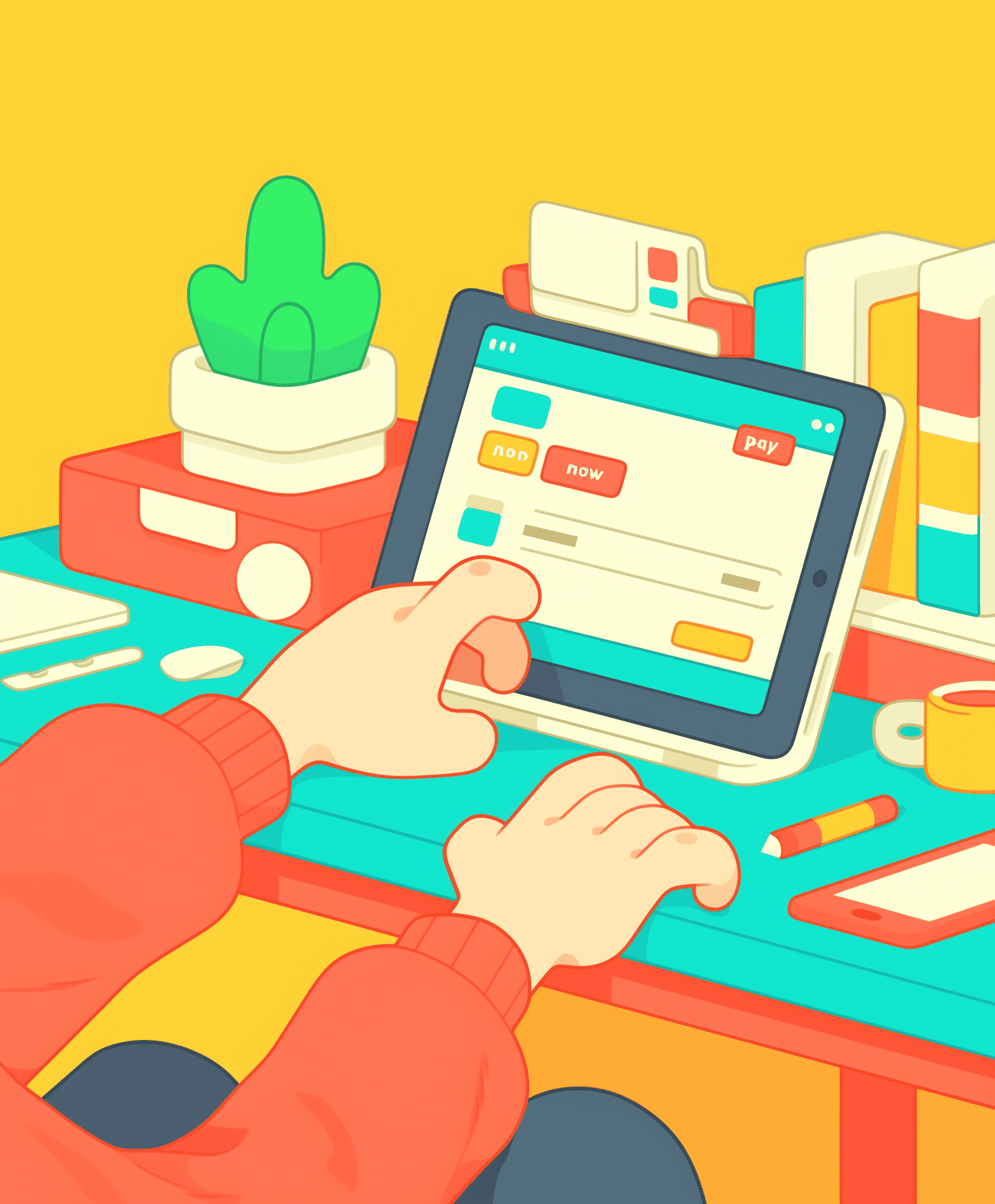
We're thrilled to announce a complete redesign of our user interface with version 3.0.0. This major update brings a fresh, modern look to the entire application while significantly improving usability and accessibility.
The new interface features a cleaner, more intuitive layout that allows users to navigate effortlessly between different sections of the app. We've introduced a customizable sidebar that enables users to pin their most-used features for quick access. The color scheme has been updated to provide better contrast and readability, with options for light and dark modes that automatically adjust based on system preferences. We've also implemented a new typography system that enhances legibility across all devices and screen sizes.
One of the standout features of this UI overhaul is the new dashboard. Users can now personalize their workspace with a variety of widgets, including task lists, calendar views, and project progress trackers. These widgets can be resized and rearranged to suit individual workflows, providing a truly tailored experience. We've also revamped the search functionality, making it more powerful and context-aware. Users can now search across all app features from a single, omnipresent search bar, with results categorized for easy navigation.
Accessibility has been a key focus in this update. We've improved screen reader compatibility, added more extensive keyboard shortcuts, and implemented a high-contrast mode for users with visual impairments. The app now fully supports dynamic text sizing, ensuring that content remains readable even at larger font sizes. In response to user feedback, we've simplified complex workflows by introducing a new "Quick Actions" menu. This context-sensitive menu provides relevant options based on the user's current task, streamlining processes and reducing the number of clicks required to complete actions. We've also overhauled the settings panel, grouping options more logically and providing clearer explanations for each setting.
This makes it easier for users to customize the app to their liking without feeling overwhelmed by choices. Performance optimizations have been implemented alongside these visual changes, ensuring that the new interface is not only beautiful but also fast and responsive. We've reduced load times across the board and improved the app's performance on lower-end devices. This update also lays the groundwork for future improvements, with a more modular architecture that will allow us to introduce new features and refinements more rapidly in upcoming releases.
We're confident that this comprehensive UI overhaul will significantly enhance your experience with our application, making it more enjoyable and productive to use on a daily basis. We eagerly await your feedback and look forward to continuing to improve and evolve our product based on your needs and preferences.
Want to apply to 1000+ jobs while watching Netflix?
Join 3000+ job seekers who automated their way to better opportunities
Want to apply to 1000+ jobs while watching Netflix?
Join 3000+ job seekers who automated their way to better opportunities
Want to apply to 1000+ jobs while watching Netflix?
Join 3000+ job seekers who automated their way to better opportunities